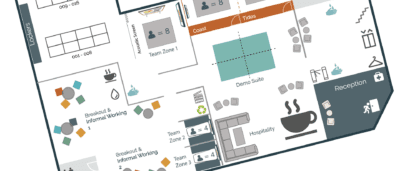RESOURCE BOOKING SYSTEM FOR MICROSOFT 365
Catering & services booking
Overview
Advanced resource booking
Office-based meetings often call for additional services such as catering, AV equipment, seating layouts, visitor passes, parking, etc.
Our workspace and resource booking system builds on Microsoft 365 to save everyone time, create a great impression and prevent waste.
It can also be managed by your facilities team, without burdening your IT department.

BENEFITS
Add service requests to your Microsoft 365 workspace bookings
Order catering & additional services from Microsoft 365
- Let FM tailor and manage their service options without IT team involvement
- Automatically append request request forms to native Outlook & Teams room bookings
- Set policies that use existing Microsoft Groups.

Make complex bookings in under 2 minutes
- Forms make it easy to select the services, resources & equipment on offer
- Select catering options & service times
- Provide cost codes
- Note allergens & accessibility needs
- Arrange visitor badges, parking spaces, etc.
- Get reminders & easily amend requests to prevent waste.
Streamline service provisioning
- Manage catering requests into a single portal
- Easily swap out choices
- Apply policies (e.g., auto-approve PA & manager requests, block last-minute catering)
- Keep track of costs & avoid waste
- Understand trends: Least popular catering choice? Busiest location?, etc.

Schedule a chat & demo
FEATURES
What to look for in a resource booking system
Easily tailor the resources & services you want to deliver

Route service requests to the relevant teams

Support advanced catering orders, service timings, allergens etc.

Apply policies to auto-accept or intercept requests
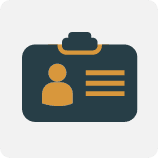
Offer different services according to time/location

Track amendments & cancellations & change orders to avoid waste

Reporting on service request trends
Able to attribute cost-centres to requests

A portal for viewing & managing all catering requests by day & week

Add request forms to existing Microsoft 365 room bookings.
RESOURCES
Resource booking systems for Microsoft 365
What our customers have to say about us