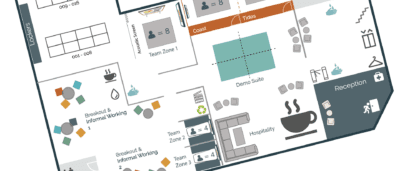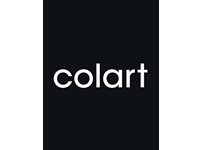Microsoft Places
Microsoft Places Implementation
OVERVIEW
Go Places with Essential
Microsoft Places is set to transform how organisations manage and optimise their office spaces, enabling smarter collaboration and better resource allocation.
With over 15 years of expertise in workspace management solutions, we’re here to simplify your Microsoft Places journey and ensure you get the most out of what’s on offer.
We are now poised to help you reassess your current workspace needs, explore, and implement new possibilities with Microsoft Places – or even a system that builds on the existing ‘Room Finder’ capability in Outlook and Teams.

BENEFITS
The benefits of Microsoft Places

Using Microsoft Places you can address the following issues:
- Ease of use: By ‘baking’ workspace booking into native Outlook and Teams capability you can ease end user uptake
- Effortless Collaboration: See who is where and when with built-in Outlook, Teams, and Copilot integration.
- Support Teams Rooms (MTRs) : A Microsoft-centric booking solution eases support of Microsoft Teams Rooms.
- Third-party booking system costs: By using native Microsoft workspace booking functionality you can make significant savings.
Microsoft Places Services
As a long-term Microsoft Partner and workspace booking solution provider, we understand what it takes to deliver a successful solution.
We can help you reassess your current workspace needs, explore and implement the new possibilities available in Places or Room Finder, and ensure that a ‘native’ Microsoft approach to workspace booking meets the needs of users of the system, your IT team and your facilities department!
Our value add services include:
- Migration from third-party workspace booking solutions to native Microsoft workspace booking using Room Finder or Places
- Occupancy sensors that work alongside native Microsoft bookings
- Advanced reporting and analytics on workspace utilisation
- Digital signage that works with Teams Rooms (MTRs), regular Meeting Rooms, desks, etc.
- Indoor mapping services
- Visitor management that works with regular Outlook and Teams workspace bookings
- Catering and other facilities requests (e.g. seating layouts).

Not sure if you’re ready for Places?
Microsoft Places is still in its early stages and evolving quickly, with limited information currently available. It might not be the perfect fit for your organisation just yet.
If you’d like to keep an eye on its progress, our workspace management experts are here to help.
We’ll be breaking down new features as they’re released, highlighting any challenges and solutions, and sharing our insights on how it’s shaping up.
Stay informed—subscribe to our ‘Go Places with Essential‘ updates and track the evolution of Microsoft Places with us!
Schedule a chat & demo of Microsoft Places
What our customers have to say about us