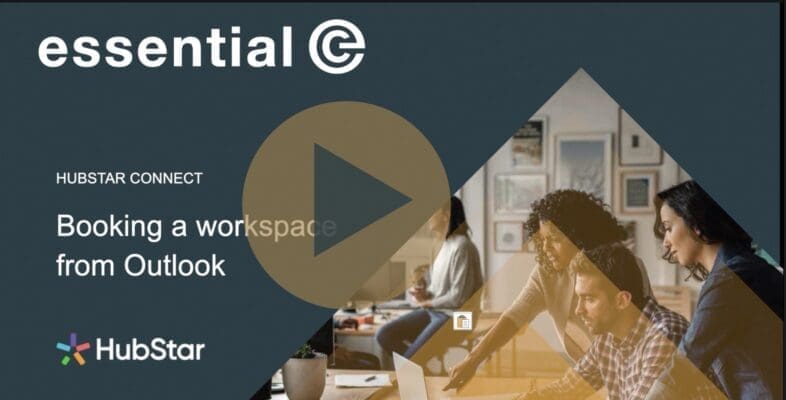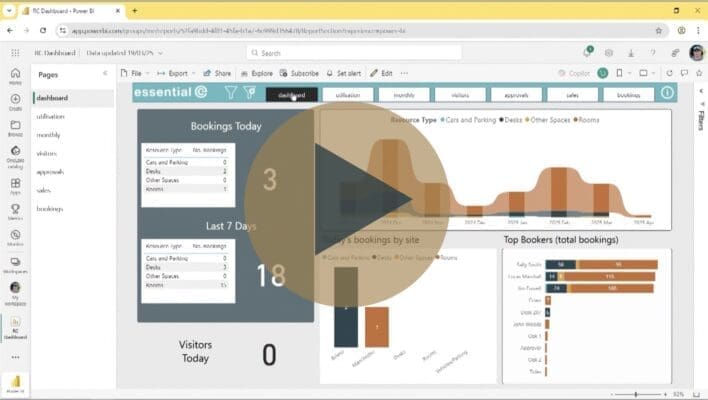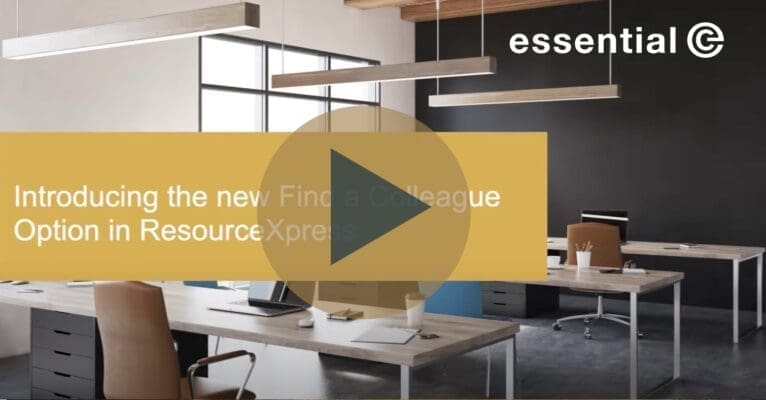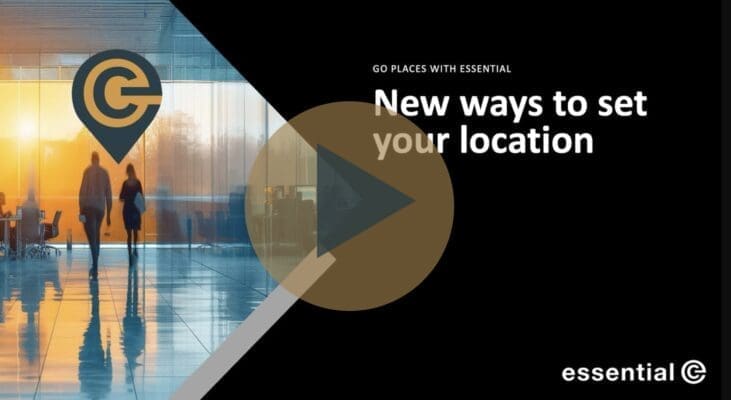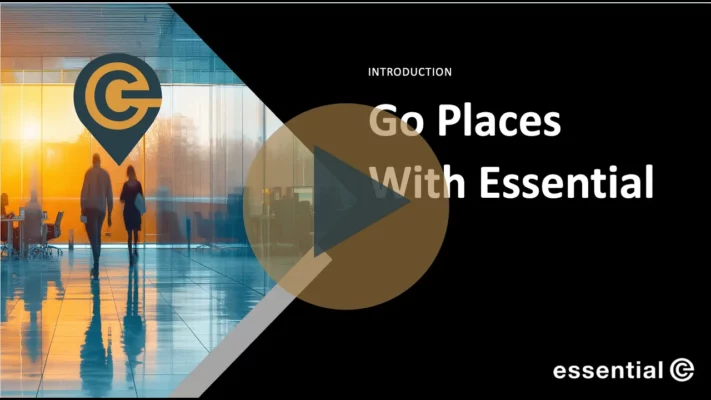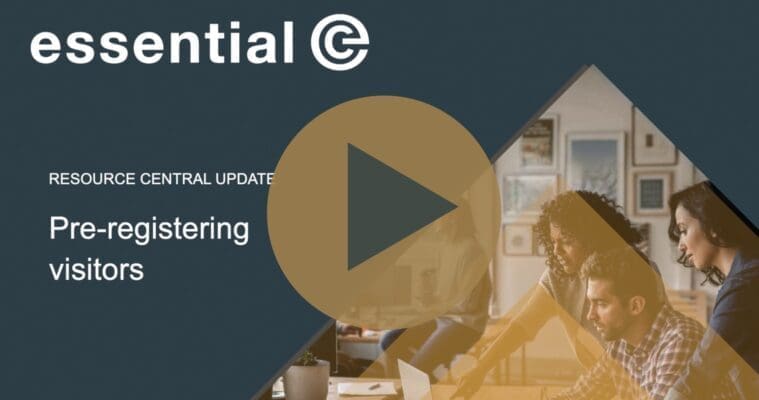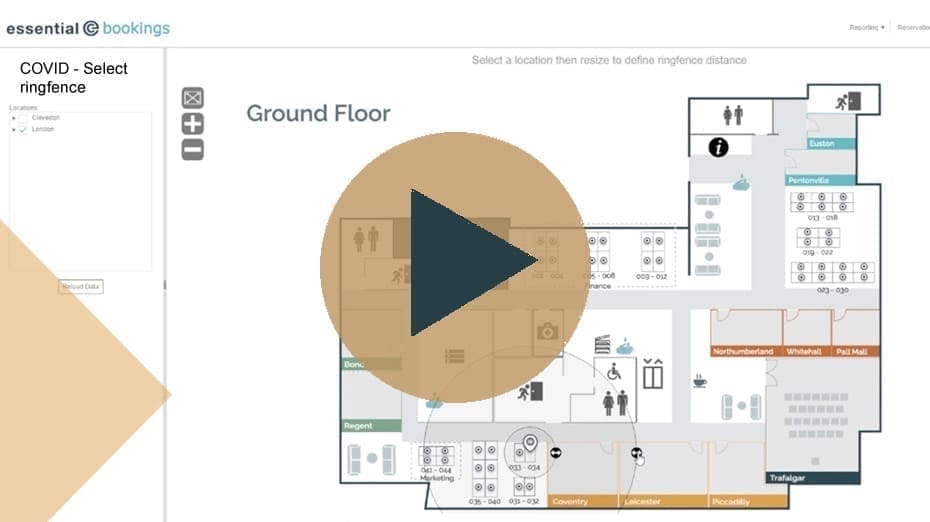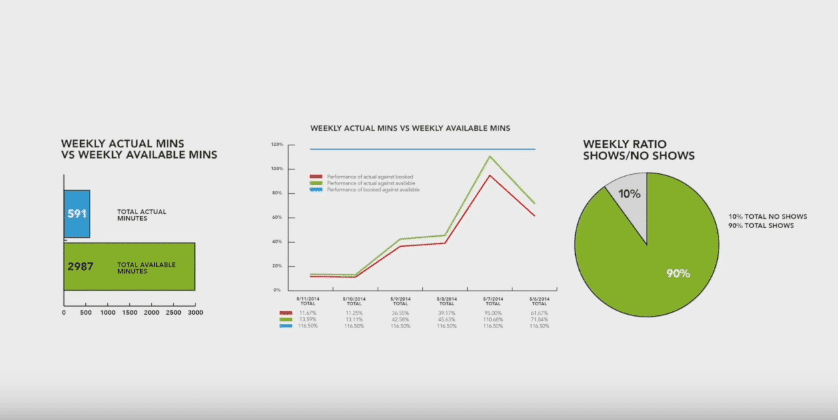VIDEOS
Stay up to date with videos from Essential
Check out our latest Videos below.
If you want to receive the occasional notification of forthcoming webinars, white papers, articles and new technology updates, sign up to receive our newsletter.
All Videos
- All
- Cloud Infrastructure
- Employee & Partner Experience
- External Access Management
- Microsoft Places
- Migration
- Modern Workplace Experience
- Resource Central
- ResourceXpress
- SharePoint Design
- SharePoint Management
Book resources simply by scanning a QR code In this short video we demonstrate how you use QR codes to allow users to interact directly with ResourceXpress. This example shows […]
ResourceXpress Overview Video Find out why we like ResourceXpress – a solution that offers a wide range of user options as well as a great interactive floor plan experience for […]
See when co-workers are next in the office & book a desk nearby If you’re planning a visit to the office and want to be with members of your team, […]
Powerful, Multi-Site, Multi-Level Navigation ResourceXpress features a powerful navigation concept that lets you create a modern and exciting aesthetic for your workspace booking system. You can place navigational markers anywhere […]
In this video we discuss the new ‘Sections’ feature in Microsoft Places. The concept of ‘Sections’ in Microsoft Places was introduced in mid November 2024 as a way of organising […]
In this video, we explore new Microsoft Places-related functionality in Outlook and Teams to help you set and manage office locations and work schedules. We dive into key features, challenges, […]
This video shows the features available for organising meetings with colleagues and booking meeting rooms using the new Places functionality that’s available with with the following subscriptions: Microsoft 365 Plans: […]
Get up to speed with icons in Microsoft Places In this video, we dive into how Indoor Mapping Data Format (IMDF) works in Microsoft Places floor plans, with a focus […]
Get up to speed with Microsoft Places Microsoft Places is now at the end of its public preview and is taking shape to be a game changer when it comes […]
How SharePoint Archiving Saves Enterprises Money – Webinar Replay Presented by Essential and AvePoint, this webinar recording provides a comprehensive overview of how SharePoint archiving can deliver highly tangible savings […]
Finding a colleague and booking a workspace nearby In this demo, we’ll show you how easy it is to find a colleague in the office and book a nearby desk […]
Pre-registering visitors when you don’t have a scheduled meeting In this demo, we’ll show you how simple it is to pre-register visitors who aren’t linked to a meeting room or […]
Registering visitors when scheduling your Outlook meeting In this video, we’ll show you how effortless it is to pre-register visitors for a building using Resource Central, all while scheduling your […]
Working with the Resource Central Assistant Meeting Organiser This video demonstrates the video management console that is part the Resource Central solution for Microsoft 365. The console offers powerful services […]
Working with the Resource Central Visitor Console This video demonstrates the video management console that is part the Resource Central solution for Microsoft 365. The console offers powerful services designed […]
Self check-in QR codes for visitors This video demonstrates the visitor self check-in facility available with Resource Central for Microsoft 365. At the same time as inviting visitors to […]
This video covers the frequently asked questions about our SharePoint Online archiving solution, including: 00:00:18 – What is the end user experience like when a SharePoint file gets archived? 00:03:37 […]
Our IT Manager, Matt, is not easily impressed. So when he gets excited, we know it’s something exceptional. Watch this video to see Matt rave about Avepoint Insights for tracking […]
This video looks the benefits of working with the native Request Files feature in Microsoft 365 The Microsoft Request Files feature is a valuable tool for securely collecting files from […]
This video demonstrates how to create some large, accessible icons to use in your SharePoint home pages using SharePoint Quick Links and PowerPoint. The Quick Links Web Part is really […]
Virtually all the office workspace booking systems you’ll encounter these days feature the ability to book a desk, room or even car parking space from an interactive map or ‘floor […]
Do you need to allow an external audience to book desks or workspaces in your office? Sometimes it’s handy to be able to give clients and partners access to meeting […]
Check out our desk booking system in Power Apps that uses interactive floor plans. You may have seen an existing Power Apps template that’s freely available called ‘Book a Room’. […]
Working with Resource Central room screens (also known as Digital Sign Service) This video demonstrates how to work with Resource Central room screens – aka Digital Sign Service (DSS). DSS […]
Working with the Resource Central help feature This video demonstrates the Resource Central workspace booking app.
Working with the Resource Central help feature This video shows how to set up tailored help links in Resource Central.
Working with the Resource Central booking manager: blocking out bookable areas This video shows how facilities and office staff can use Resource Central to temporarily block out sections of your […]
Working with the Resource Central Outlook Add-In This video provides a tour of the Resource Central Outlook add-in.
Working with the Resource Central Booking Manager Resource Central works with native Microsoft resource mailboxes and gives enterprises the option to seamlessly extend this service to add requests for catering, […]
Working with the Resource Central Booking Manager Unforeseen circumstances can necessitate changes to meeting arrangements. Resource Central’s Booking Manager offers a seamless solution. With a simple ‘drag and drop’ functionality, […]
How to manage role based learning with ease in Microsoft Teams Delivering learning in a way that’s embedded in Microsoft Teams is a great way to maximise employee engagement with […]
Covid-19 now seems a long way off in our rear-view mirror, but here’s how to remain flexible and responsive when it comes to social distancing. See how easy it is […]
Why your organisation needs a great intranet: #2 Better Communication One of the most important factors in communicating with a hybrid team is ensuring that information is communicated with everyone, […]
Why your organisation needs a great intranet: #1 Flexibility A mighty intranet as a gateway to your Digital Workplace, boosts flexibility for your employee’s day to day tasks as well […]
If you want to ensure safely spaced desks for staff members visiting the office, you can pre-assign just those desks that are bookable in advance. Alternatively you can make life […]
Do you still use an email journal service? Are you working in Microsoft 365 but still maintaining a separate email journal to meet compliance and business needs? If so, you’re […]