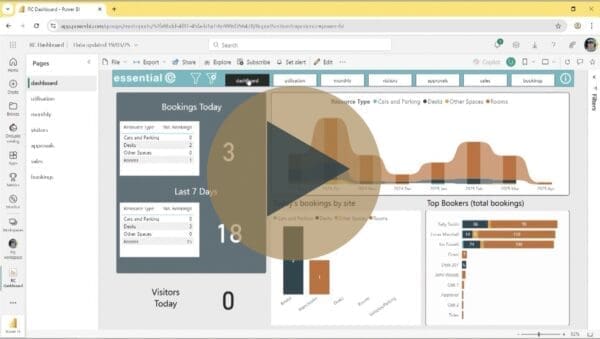Resource Central
Making recurring bookings using Resource Central
Booking meeting rooms for recurring bookings
It’s not unusual for workforces to want to book a regular meeting: For example, a regular team meeting that takes place on the same day/week of each month, and ideally, in the same meeting room!
In busy enterprises, booking the same meeting space for a series of meetings is rarely possible. When a recurring event is booked it’s highly likely that the desired meeting room won’t be available for each meeting.
When booking a recurring event in Microsoft Outlook calendar, you can say you want to book a ‘repeating’ meeting and use Room Finder to select your desired location.
BUT you’ll only know if your preferred meeting room is available for the entire sequence when you press Send on your meeting invitation.
The process of then unpicking the ‘declines’ and booking an alternative room can be torturous.
In this video you’ll see how, using Resource Central, individuals can see ‘up front’ which rooms are available for their entire sequence of bookings. And the key thing to note is that Resource Central works directly with standard Microsoft resources – so there’s no risk of double bookings!