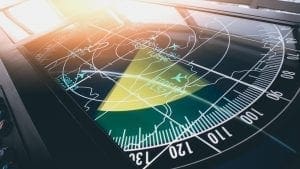Meeting room booking
Are Your Fancy New Workspaces Delivering ROI? How to Measure Usage & Effectiveness
From our many conversations we know that facilities managers are investing in all sorts of innovative workspace solutions to support ‘new ways of working’:
- Top-of-the-range, colour-coded acoustic call pods,
- Circular huddle-spaces with video screens
- Touchdown benches with docking stations and high stools,
- Collaborative zones with funky seating….
.. we see new ones all the time….but are these investments paying off?
With office space at a premium and budgets under scrutiny, it’s essential to measure and optimise workspace usage to ensure maximum return on investment (ROI).
In the following sections, we’ll explore how to track usage and optimise your workspace strategy based on real insights, but first let’s look at the challenges in tracking utilisation:
The Challenge(s):
Tracking Utilisation Without Workspace Booking
Unlike traditional desks and meeting rooms, shared workspaces and flexible zones are often intended to be used dynamically – ad-hoc, if you like.
This means they might not be subject to pre-booking via a workspace booking system or in Outlook Calendar – they can just be used if they’re free.
This poses the challenge of how to collect reliable utilisation metrics in order to see if they’re a worthwhile investment – and what to do if they’re not shaping up as you’d hoped. In the following sections, we’ll explore how to track usage and optimise your workspace strategy based on real insights.
Tracking Utilisation When Folk Have Stopped Booking Workspaces
You may find yourself in another predicament. Even if you have a workspace booking system in place and want people to pre-book your various fancy pods – or even a regular desk or small meeting room – they may decide they don’t need to pre-book.
Why? Well if each time they visit the office and there’s tumble weed blowing around and they seem to have their pick of workspaces, they may decide it’s simply not worth bothering using a workspace booking system.
Another side-issue is that if users pre-book, but forget to check-into their desk (by pressing a button on a screen, swiping an RFID card, or clicking on a link in an email or in an App), then the fact that they showed up would not be registered.
The upshot of this is that you’ll have no reliable booking metrics.
How to Measure Non-Bookable Workspace Utilisation
Track Utilisation with Sensors
Sensors are a great way to get real-time insights into actual usage. They don’t require any action on the part of the end user, and are relatively easy to deploy.
For example, if you simply need to know when there’s a ‘warm body’ sitting at a workspace for a given length of time – not who, and not necessarily how many – you can use really low-cost heat or motion detection pads that are smaller than an After-Eight mint and applied using a sticky pad.
The key thing you’ll need along with your sensors is some form of platform for collecting and analysing what’s being ‘sensed’.
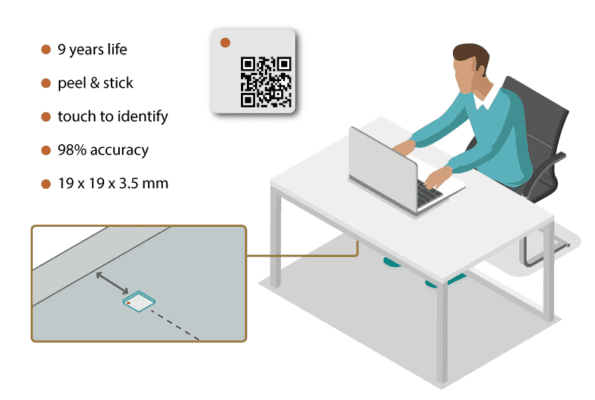
Gather Employee Feedback
Another way to determine popularity is to use surveys to help determine if your current or planned spaces meet employees’ needs.
- Are you finding the quiet booths useful?
- What types of workspace would you like to see more of?
Better still, ask them what they would like to see before you invest! You could create a survey in SharePoint, to do this, for example.
Analyse Your Workspace Utilisation Metrics & Take Action
As indicated earlier, you need a platform that will allow you to gather and analyse your occupancy data effectively and help you draw some meaningful conclusions and take positive steps to address.
For example:
Measure the cost per use of each workspace type. If a soundproofed call pod costs £5,000 but is rarely occupied, could that budget be better spent elsewhere?
Look at peak utilisation trends. For example, if touchdown benches are always full on Tuesdays but empty on Fridays, you may be able to find ways to spread office visits across the week, such as free coffee, catered lunches, or guaranteed parking spaces on a Monday or Friday. Perhaps managers can be encouraged to run team training or social activities that would typically use more casual seating areas (such as breakout areas) on quieter days.
Compare metrics from multiple sources. By comparing ‘anonymous’ sensor data alongside other sources such as a desk or room booking system or a door entry counter, you can dig deeper.
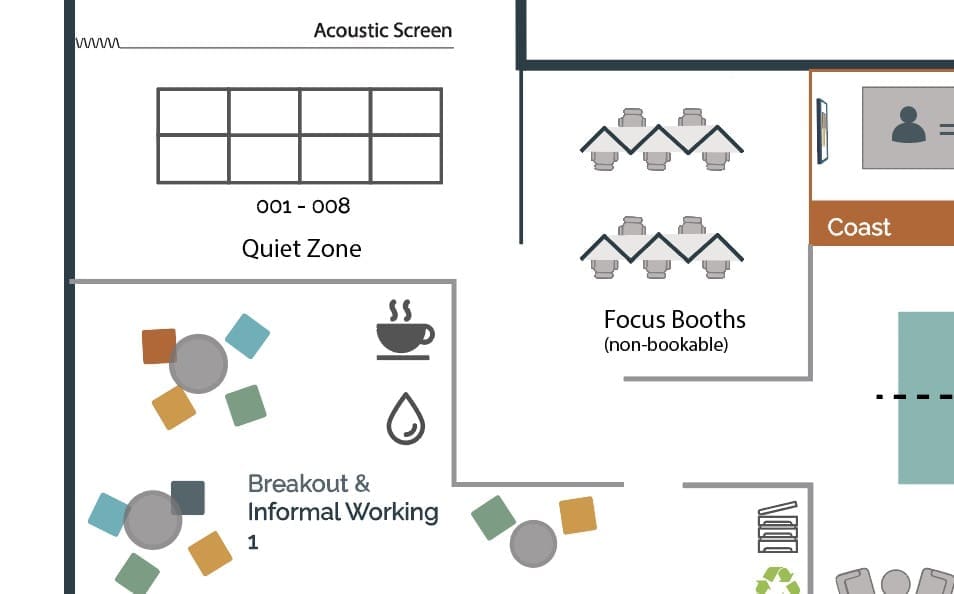
For example, if both the bookable Quiet Zone desks and Focus Booths are frequently occupied, simply extending your Quiet Zone area could be a more cost-effective alternative to adding more high-cost padded booths.
Alternatively, if the bookable desks in a designated Quiet Zone remain empty while your soundproofed Focus Booths are in constant use, perhaps your Quiet Zone isn’t quiet enough and you need some more acoustic panels or ‘Quiet Zone’ signage along with communications to reinforce ‘Quiet Zone Etiquette’.
Note that if your workspace booking system is separate from your occupancy sensor system, platforms like Microsoft PowerBI can help you consolidate and analyse metrics from multiple sources.
Look at wider issues. If your utilisation data shows that certain spaces aren’t popular, you might consider repurposing them or adjusting their design to better serve employee needs.
BUT bear in mind that lack of use might not be down to the workspace being ‘the wrong type of workspace’ – other factors may come into play. See our next section about ‘awareness’.
Promote Your Workspace Options
If your new workspaces are under-utilised, or their popularity is waning over time, it could simply be down to awareness. Perhaps employees need to be reminded of available spaces, or they may assume they’re always occupied.
Here’s some suggestions:
- Include them on your booking system floor plans – When we create office maps for our workspace booking systems, we often include non-bookable spaces (see above example) for awareness purposes.
- Add signage around the office floor – Make sure your ad-hoc workspaces are clearly signposted ‘on the floor’. You can simply deploy printed signage or show them on floor plans in receptions and lobbies.
- Show real time availability on strategically located screens – Just like the ‘loo signs’ on a flight, you can display free/busy indicators (for example on a bank of call booths) on a high-mounted digital panel, or a screen in reception.
Make Data-Driven Workspace Decisions
By leveraging occupancy sensors, smart analytics, and feedback loops, facilities managers can ensure that workspace investments are worthwhile and used ‘to the max’.
Discover your options for determining workspace utilisation
Get in touch for a chat to see the various options we can offer to assist with workspace occupancy analytics.