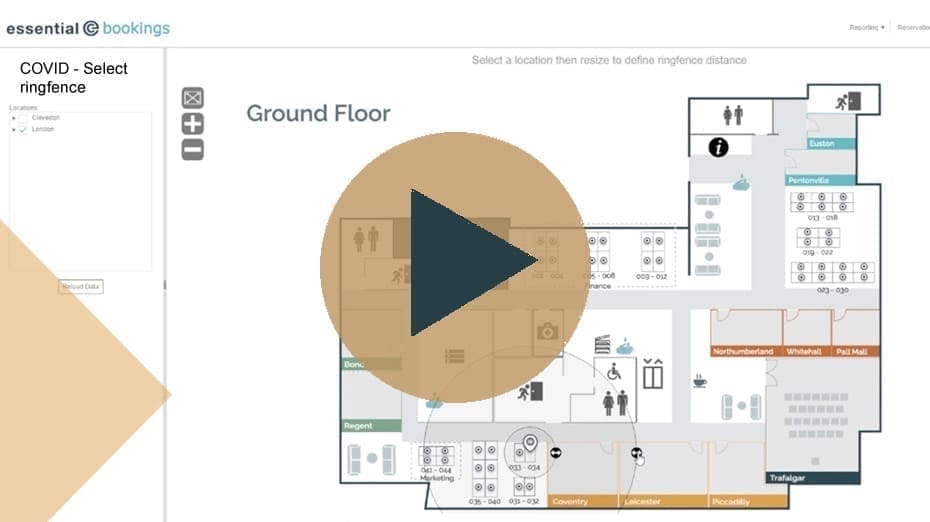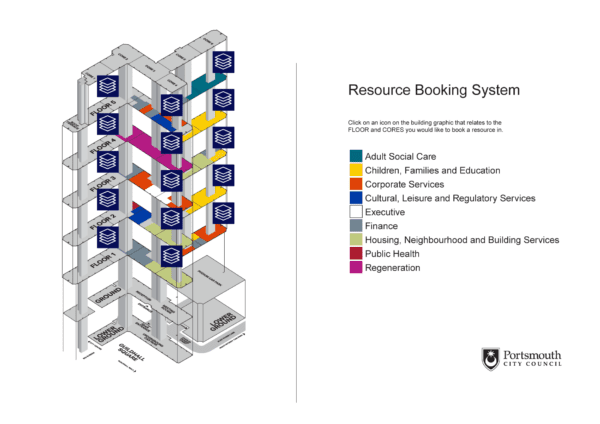Workspace Booking
How Much Will a Workspace Booking System Cost?
One of the most common questions we get is: How much does a workspace booking system cost? The honest answer? It depends.
As a partner to several (IMHO) great workspace booking vendors, each with their own strengths, this is even trickier, and that’s why you won’t find a simple pricing table on our website.
Instead, we focus on understanding what you need first – because the total cost is influenced by multiple factors.
The following sections will help you understand what affects the pricing of a room or desk booking system
What Impacts the Pricing of a Desk Booking System?
If you’re considering implementing a new system, or replacing an existing one, the following factors play a role in the cost of your chosen solution:
Licencing Model: Some platforms charge per bookable resource (e.g., desk, meeting room), while others charge per user of the system. This makes a big difference if you have more employees than available desks or rooms. For example, if you’ve 500 desks available across a workforce of 1,500 users, will you need to licence the desks or the potential users of those desks?
Additional Features: Whatever you’re buying, looking for those hidden extras is always something to watch out for. Where you might expect to pay for additional hardware such as digital signage and occupancy sensors, features within the software may need to be licenced separately. This could be anything from licencing a mobile as well as a desktop app, providing and supporting interactive maps, visitor management and catering. All of these can add to the cost. Before committing, check what’s included and what comes at an extra charge to avoid surprises.
Integration with Microsoft 365: Following on from the above point, if you are a ‘Microsoft 365 house’ and want your workspace booking system to support Microsoft features such as Single Sign On (SSO) or booking of Teams Rooms (MTRs), there may be additional synchronisation or integration fees that apply. You may even find that the solution itself doesn’t offer true ‘native’ support for Microsoft functionality.
Deployment Model: Some solutions are fully cloud-based, while others may also support an on-premises infrastructure. If you’re going fully cloud, it’s worth investigating ‘up front’ whether your solution provider can meet any performance, security or privacy requirements you might have. Professional services are typically required to get everything fully configured and tailored to your specific needs which need to be added into the mix. There might also be upgrade costs that relate to on-premises solutions vs a fully cloud solution (which is automatically updated).
Migration & Setup Costs: If you’re switching from an existing system, migrating any existing booking data migration, reconfiguring permissions, and user training can add to the initial setup costs. You might also need to replace any existing room screens or occupancy sensors. You may in fact be able to re-use existing hardware with a replacement system – it’s worth checking!
Support: Getting timely support beyond the initial set up of a workspace booking system is a really important factor in many implementations. If something goes wrong, who do you call? How long will it take to resolve? Might you have to pay extra to get the service levels (SLAs) your company demands? Downtime, delays, and costly workarounds can all quickly outweigh any savings, leading to wasted resources and a frustrated workforce.
Native Microsoft Tools vs. Third-Party Systems
For many years, Microsoft has offered a ‘free’ yet robust mechanism via which individuals can book meeting rooms (and more recently, workspaces) in either Outlook or Teams.
For example, this can be achieved via the Room Finder in Outlook calendar, where a meeting room can be selected and invited to a meeting, as though they were an attendee.
This capability has been enhanced with the addition of Microsoft Places, which offers workspace booking via interactive floor plans, and the ability to see when co-workers are in the office next.
Whilst Room Finder is effectively ‘free’, the more advanced capabilities in Microsoft Places involve additional Microsoft Premium licencing. You’ll may also need to licence Copilot at additional cost, for example, to handle any changes, updates, and conflicts to guarantee a room for a recurring meeting.
From our experience so far, Places also requires a lot of time and effort to configure, deploy and manage (depending on your team’s skillset).
For example, configuring and maintaining your available meeting spaces is very much an IT activity as it is largely driven by PowerShell commands. It’s definitely NOT something that facilities managers can manage for themselves.
Likewise facilities utilisation reporting involves some PowerBI heavy-lifting, and features that allow accurate utilisation metrics such as auto-detection of arrival involve yet more technical hurdles, such as linking peripheral devices to desk pools, and then detecting their utilisation.
And, for example, creating the interactive maps that Places uses requires that you licence a separate system or service capable of generating and enabling maintenance of the requisite IMDF maps that must be uploaded into Places.
By comparison, third-party workspace booking solutions generally offer a much richer user experience for workspace selection, automatically handling any clashes for a recurring room booking, for example.
They are also now competing with Places in their ability to optimise opportunities for in-person collaboration.
Download our free eBook for the steps required to configure workspace resources in Microsoft 365.
Importantly – and this is where real cost savings come to bear – third-party workspace booking solutions can also offer a much easier administration experience for facilities staff, with services that include:
- Self-Service Resource Administration – Where facilities teams can manage and update workspace attributes such as capacity and booking policies without IT intervention.
- Drag and Drop Booking Management – Where facilities managers can easily adjust reservations, reassign spaces, and manage capacity limits dynamically.
- Reporting & Analytics – Getting real-time insights into workspace utilisation, employee preferences, and booking trends along with an array of options for enabling office users to check into their workspace on arrival.
At Essential we are big fans of building on some of the core functionality in Microsoft and just beefing up the additional functionality that’s missing.
The Cost of Change
Beyond initial pricing, organisations must also consider long-term flexibility. A lower cost upfront solution might require costly modifications later if your needs evolve.
Many of our customers have been with us for many years and have appreciated the flexibility to evolve the configuration with changing business needs. We’ve even supported them through things like branding changes, and mergers and acquisitions, as well as migration from on premises to cloud.
We help businesses avoid costly ‘rip-and-replace’ scenarios by ensuring their booking solution can adapt over time.
How Do You Get a Cost Estimate?
Rather than guessing or taking published pricing on a web site at ‘face value’, get in touch with the vendors that are ‘in your sights’ and request a more consultative approach.
Engaging in a conversation will allow you to clarify your specific needs, explore available features, and get a more accurate cost estimate tailored to your organisation – without any hidden surprises!
We hope that you’ll include Essential in your workspace booking supplier ‘line up’ – get in touch today.