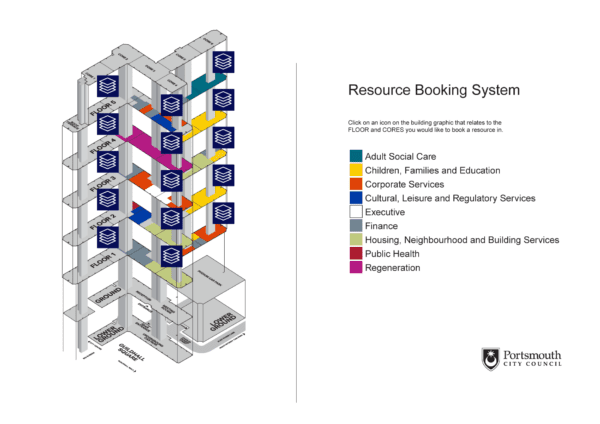Desk booking
Is Microsoft’s Room Finder good enough to be a workspace booking system?
Are you thinking of switching from a 3rd-party workspace booking system in favour of using ‘native’ Room Finder?
When scheduling a new event in Outlook, users can quickly find and book a meeting room or workspace using the ‘Room Finder’ facility.
Properly configured, Room Finder allows employees to filter spaces by location (e.g., city, building, floor), capacity, and available facilities such as AV equipment and accessibility, making it easy to select the most suitable workspace for their needs.
In fact you may have noticed that the Room Finder’s UX has steadily improved over the years.
And, thanks to enhancements that have come along with Microsoft Places, it’s now possible to see when your colleagues will be in the office next and book a meeting room to align with their schedules – all in one place.
TL;DR?
Outlook Room Finder is great and it’s improving all the time. But it does have issues you need to know about if you want to start using it instead of a dedicated workspace booking system.
This article explains what they are, and how you can improve on ‘native capability’
To date, many enterprises have depended on dedicated third-party room booking systems, but as Microsoft continues to enhance Room Finder, and as Places evolves, more IT leaders are asking:
“Is Microsoft’s native room booking solution good enough to replace third-party tools?”
In this article we explore the capabilities, benefits, and indeed, the limitations of Microsoft’s Room Finder to determine whether it can truly meet the needs of medium-to-large enterprises.
The Enterprise Challenge
In our experience, when it comes to booking workspaces like meeting rooms, desks, parking, and collaboration spaces, enterprises typically face these challenges:
- Handling Recurring Meetings: Regular, recurring events compound scheduling complexities and are a common source of frustration for meeting organisers.
- Coping With Diverse Facilities: With hundreds of rooms, from conference spaces to flexible workstations – the scheduling tool must be able to handle complex configurations and booking policies.
- Simplicity for Users & FMs alike: Thousands of employees, each with varying levels of technical proficiency, require (in our view) an intuitive, self-service interface, backed by a willingness on the part of the FM team to adopt a self-service approach to booking. Without this approach, your organisation may need to have a dedicated bookings administration team to be available to accept or decline bookings.
What Room Finder Promises
Room Finder is designed to simplify the booking process of booking a meeting room, workspace or desk directly from within the regular Outlook calendar view.
Correctly configured, users can navigate available workspaces organised by location, building and floor, and further filter their selection according to AV equipment, capacity and accessibility.
It’s also possible to add bespoke tags relating to the facilities on offer in each workspace.
Resources that meet the desired date/time and other criteria are listed as being available and can be selected.
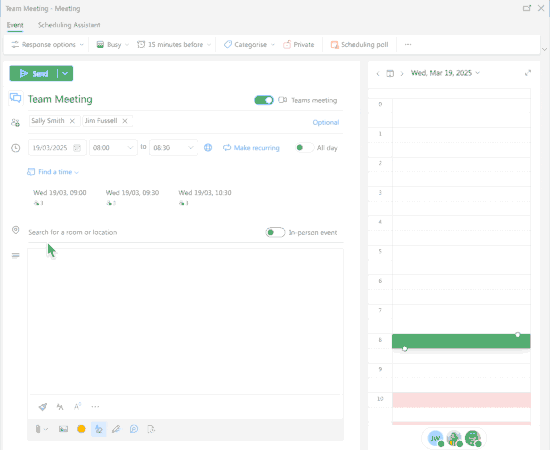
The Reality of Using Room Finder
In practice however, especially for large enterprises, the native Room Finder functionality has several notable shortcomings which could cause your users some frustration, particularly around recurring meetings.
Here’s what you need to consider if you’re thinking about using purely Microsoft’s built in capabilities.
1. Misleading Availability Indicators
Room Finder shows room availability based solely on existing calendar events, without considering any booking policies which might prevent the room from being bookable.
Example policies that can be ‘set’ on a meeting room include a restriction on the length of time you can book ahead, or the ability to book recurring meetings, but these policies will not be ‘processed’ until the user presses ‘Send’ on their calendar booking.
Showing resources as ‘available’, when in fact they’re not, can leave users extremely frustrated. Why show potentially available rooms or desks, when the policy will not allow them to be booked?
2. Complexities with Recurring Meetings
The ability to book meeting rooms to accommodate regular (recurring) meetings is a common requirement for many of the organisations we work with.
As you might imagine, being able to book the same room for a monthly meeting throughout the year, it’s highly likely that the room might not be available for one or more months.
It’s possible to set policies that allow a recurring series to be accepted, even if for a given percentage of the requests the desired room is not available. In this case, the room resource mailbox may accept only a portion of a recurring series if even one occurrence conflicts with an existing booking, forcing users to manually adjust the individual bookings that could not be accepted.
So, for example, if you’re booking 10 occurrences and only 8 are accepted because of conflict settings, you’re left to manually fix the rejected instances. In our experience this involves a process that is definitely not ‘user friendly’.
3. Delegate Approval Pitfalls
Some rooms might be configured as requiring ‘delegate’ approval, meaning one or more designated gatekeepers receive booking requests and can accept or decline them.
A good example of this is executive boardrooms or rooms with specialised equipment – which you might not want to be ‘open to all’, and which may be governed by an office manager or PA.
Room Finder again exacerbates booking-related issues:
- Misleading: Users don’t know ‘up front’ that their request is subject to ‘manual approval’
- Confusing: Approval notifications frequently lack detail, leaving users unclear about why their booking was declined.
- Risk of double bookings: With delegate approval enabled, it’s up to the approver to manually verify recurring bookings. This could lead to a sequence of recurring bookings in the same meeting room being approved even if some dates are unavailable.
- Lack of visibility: If there are multiple delegate approvers for one or more resources, it’s not clear who has responded to a request – we recommend using a shared mailbox to fix this.
Strategies for Improvement
While Microsoft Room Finder and the newer Places Finder – which offers a more refined UX and the ability to include photos – provide a solid foundation for booking rooms and workspaces, their limitations become more evident in large-scale enterprise environments.
The inability to apply policies and indicate booking issues in advance of ‘pressing send’ – especially when it comes to recurring bookings – will likely lead to inefficiencies and frustration.
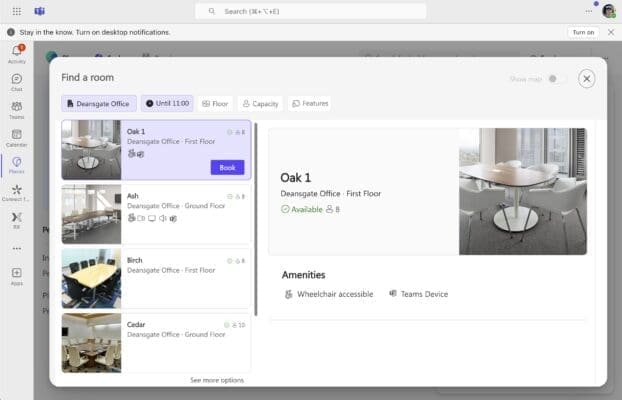
Although Places promises to help with making more complex bookings easier, it looks like you’ll need Copilot to be licenced to help handle any conflicts with recurring bookings, and we’ve yet to see this capability ‘in action’ – but we are tracking Places ‘day-by-day’.
Given these challenges, there are several strategies organisations can use to bridge the gap between native functionality and user expectations, if you’re looking to use the existing Microsoft Room Finder capabilities:
- Enhanced Policy Communication: Provide clear guidelines and training on how your room booking policies work. Consider implementing custom notifications that warn users in advance if their recurring meeting setup is likely to conflict with existing rules.
- Regular Audits and Feedback Loops: IT administrators should conduct regular reviews of room booking patterns, gather user feedback, and adjust configurations proactively to ensure settings remain aligned with actual usage. Perhaps there’s no need to make room bookings subject to approval as long as admins are able to move bookings around with ease in the event of any contention.
- Third-Party Integrations: Consider exploring use of third-party solutions, such as Resource Central that work directly with standard Microsoft resources for a more intuitive interface and better ‘upfront handling’ of issues such as recurring bookings, both for users of the system and for facilities and office managers.
Want to explore whether a native Microsoft approach to workspace bookings will meet your needs?
Get in touch for a chat.