Digital Signage
The Benefits of Meeting Room Screens for Microsoft 365
Do you already use Microsoft meeting room resource mailboxes to enable room bookings in Outlook or Teams calendar?
By adding meeting room booking display screens and other digital signage options that build directly on Microsoft resource mailboxes, you can significantly enhance the efficiency of your office space and prevent wasted meeting room resources.
You’ll also be able to leverage functionality due to be delivered with Microsoft Places.
This article provides an overview of the benefits of Microsoft-integrated digital signage and room screens.
TL;DR?
Using Outlook and Teams calendaring to locate & book meeting spaces?
By adding office digital signage that supports this way of working you can optimise your office utilisation, prevent ‘no-shows’ and enable ad-hoc meetings.
Why it makes sense to use room screens that link to your existing Microsoft resources
If you currently use resource mailboxes to represent your meeting rooms and workspaces, you’ll know that users can simply choose available rooms from a suggested list when scheduling a meeting in Outlook calendar.
Furthermore, Microsoft’s Room Finder* lets users filter their selection according to attributes such as location, capacity, accessibility and video conferencing facilities.
By incorporating digital signage that works seamlessly with your existing way of booking in Outlook and Teams, you can vastly improve the utilisation of your office space and deliver a great experience for office users.
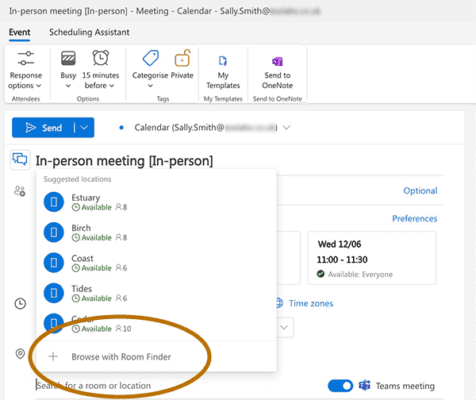
*Check out our free guide that explains how to configure attributes for your meeting room resource mailboxes.
The benefits of Microsoft-integrated meeting room display screens
Here’s how adding digital signage to your Microsoft resource mailboxes can add value to your office efficiency:
Better Room Status Visibility for Ad-hoc Meetings
Your workforce can see at-a-glance the meeting spaces that are available for use when they’re in the office.
- Depending on your screen hardware choice, you can use colour-coded displays and/or halo lighting to show availability (red = booked, green = free).
- Room displays can show when the room will be occupied throughout the day.
- Interactive maps give an overview of all room availability, again, using a red/green colour-coding.
- Maps can be viewed via room screens, overview kiosks, a page on your SharePoint intranet, or using your mobile device.
- Overview listings in foyers can show what meeting rooms are free or occupied, along with wayfinder arrows, which is great for people that are unfamiliar with your office space.
IMPORTANT: Information relating to the meeting name and organiser can be excluded or included as required, and will automatically respect the privacy settings on your booking in Outlook or Teams.

At-a-glance, ‘across the office floor’ visibility is great for enabling ad-hoc meetings &
means you will really ‘sweat’ your meeting rooms, Teams rooms & other collaboration spaces.
Eliminate Waste & No-Shows With Room Screens
Nothing frustrates office users more than seeing empty meeting rooms and not knowing if they can be used for a quick meeting.
By adding room screens, you can eliminate the waste of empty rooms – especially Teams rooms that have expensive teleconferencing systems.
You will also offer more opportunities for in-person and hybrid collaboration.
- Clear status displays and timings of upcoming meetings allow ad-hoc meetings to be ‘slotted in‘.
- Pre-defined check-in periods allow meeting rooms bookings to be automatically released in the event of a no-show, for others to use.
- An End/Extend option lets you release a meeting room before its scheduled finish time, or extend it if it’s still free.

If arrival is not confirmed within a customisable check-in period,
the meeting room can automatically be released for others to use.
Avoid Double Bookings with Microsoft-integrated Room Screens
When a meeting room or Teams room is selected as part of scheduling a meeting, it’s just like inviting a person to a meeting: If the room is free in its calendar, it can automatically accept a meeting invitation, and then can’t be booked by anyone else.
By using a digital signage solution that supports your existing room booking practices and underlying meeting room and Teams room bookings in both Outlook and Teams calendars, you can ensure a slick end user experience and zero risk of double bookings:
- Any bookings made on the day via digital display signs are instantly reflected in Outlook and Teams calendars.
- Any last minute meeting cancellations made in Outlook or Teams immediately free up the relevant office space.
In other words, the Microsoft resource mailbox calendar acts as the single source of truth and users can keep on working with the Outlook meeting room booking approach they are used to.
In contrast, digital signage systems that maintain a separate meeting room calendar risk double bookings because they may not synchronise with room booking made in Outlook or Teams in real-time (or at all!).
Create a Great Impression with Digital Signage
Digital office signage not only creates a positive first impression but also simplifies navigation for individuals unfamiliar with new or reconfigured office spaces.
Key benefits include:
- Easy navigation – Interactive maps and wayfinder listings help office users quickly find the relevant meeting rooms.
- Efficient room bookings – Seeing availability at a glance and being able to find a room with the right capacity and facilities streamlines how your office space is used.
- Enhanced safety – General health and safety messages or targeted messages for specific meeting rooms can be easily sent by your facilities team or reception staff, enhancing communication and safety in the workplace.
- Brand reinforcement – Your signage can be customised to match your office decor, room themes, and company branding.
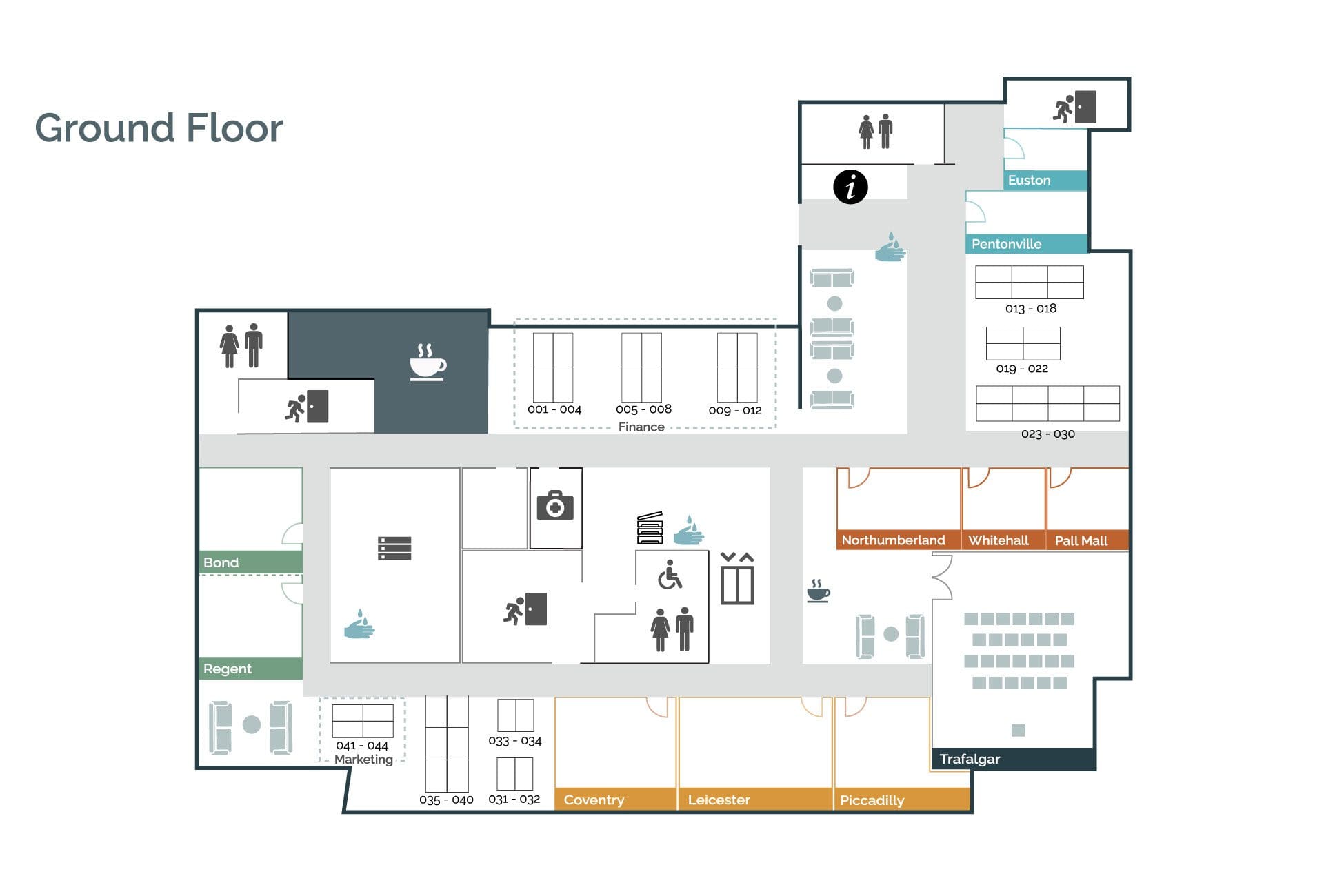
Room Screens Check-ins Enable Accurate Utilisation Reporting & Avoid ‘No-Shows’
By using Microsoft digital signage that incorporate a range of check-in options you can get an accurate view of how your meeting spaces are being used and how frequently no-shows occur.
This helps to identify utilisation patterns and optimise space usage for the future.
Optional reporting on who the repeat ‘no-show offenders’ are gives you to take action to prevent future meeting room wastage.
Note that convenient check-ins can be carried out using a on-screen simple button, by swiping an RFID-enabled card keys, using a PIN-code, mobile devices or by clicking on a link in an email.
Capture fault reports and other feedback using room screens
Our room screens allow on-screen feedback relating to faults with equipment and other resources in the room (such as Teams panels, wipe boards, pens, air-conditioning, etc.).
Room Screens Ease Facilities Management
In addition to better office utilisation reporting, our digital signage options provide a centralised dashboard via which office administrators and facilities managers can:
- Automatically change room names and desk numbers without replacing physical signs.
- See any problems relating to in-room facilities that have been reported via room screens.
- Move room bookings around to enable more efficient utilisation.
- Centrally manage all signage.
What room screen options are available for Microsoft 365?
The Microsoft platform offers many other room and workspace booking benefits and this is why our workspace and resource booking enhancements build on this foundation.
Our Microsoft-integrated digital signage solutions include:
- Individual meeting room screens that include free/busy status lights, customisable imagery & RFID authentication
- Overview kiosks that display meeting rooms interactive office maps or listings
- QR signs that can be placed on rooms, desks, meeting booths and more and scanned using mobile devices to make a booking or check status
- Individual desk devices that can be used standalone or in conjunction with Microsoft workspace resource mailboxes
- Wayfinder signs that list meeting rooms and directions, company messages, etc., and are ideal for visitors.
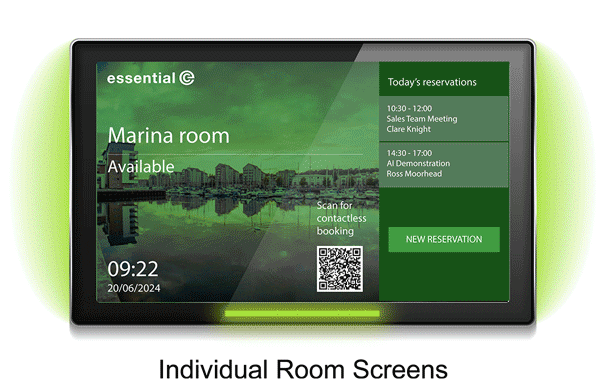
Conclusion
By linking digital signage to native Microsoft room resource bookings and the functionality offered in Microsoft Places, organisations can streamline their meeting room management processes, improve the user experience, and optimise the utilisation of their workspace resources.
- Show when meeting spaces are free throughout the day
- See what meeting spaces are free at-a-glance for ad-hoc collaboration
- Automatically release meeting rooms in the event of a no-show for other people to use
- Help your workforce and visitors locate their meeting rooms on arrival
- Capture feedback on faults with equipment, etc. to keep your office spaces working efficiently
- Report on actual utilisation of all meeting spaces.















